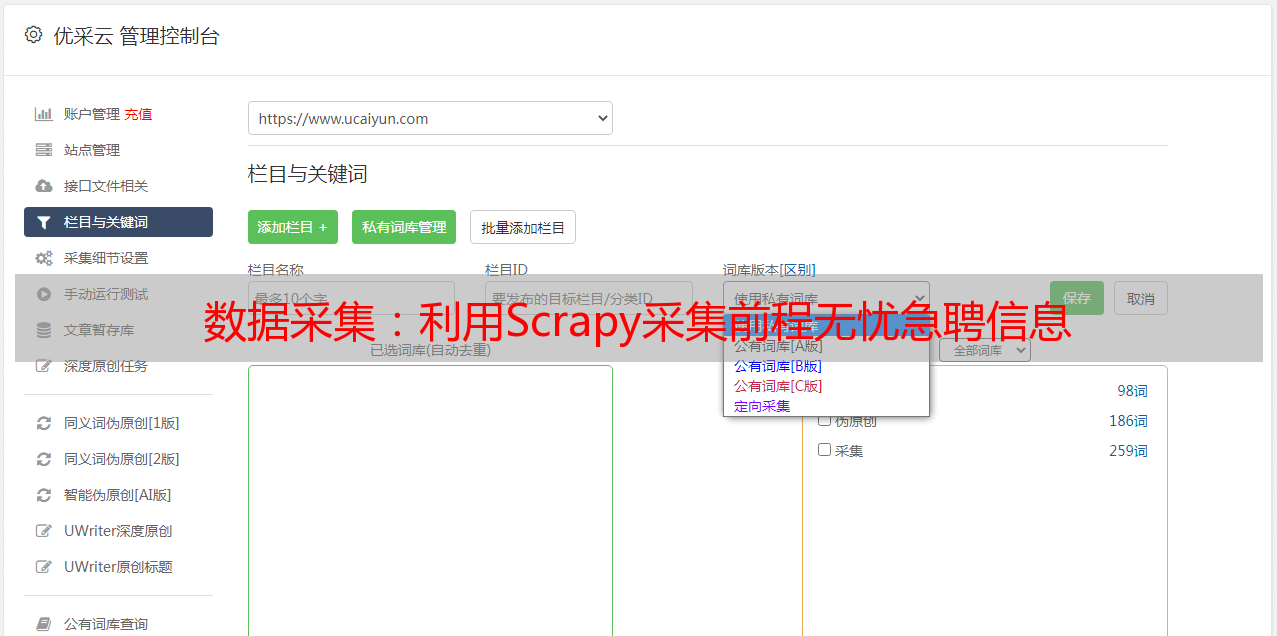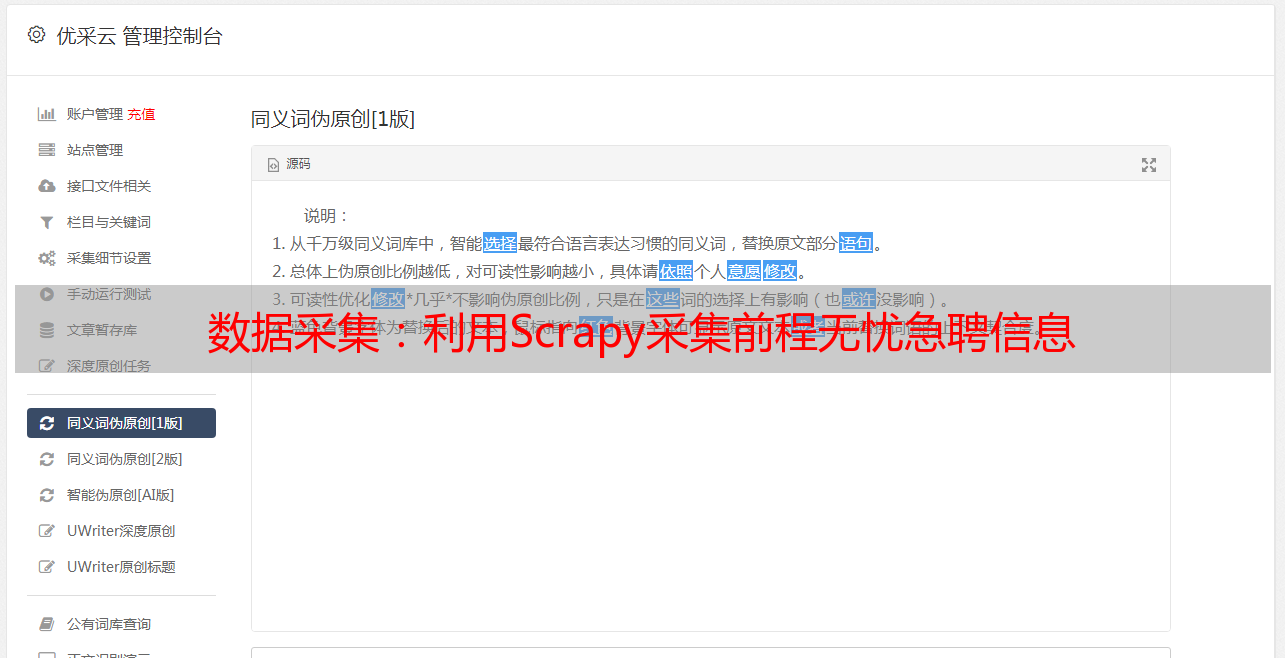数据采集:利用Scrapy采集前程无忧急聘信息
优采云 发布时间: 2020-08-17 21:14数据采集:利用Scrapy采集前程无忧急聘信息
需求剖析:1.采集目标网站:前程无忧 2.可依照工作关键字采集不同的工作类别。如“工程师”,“教师”3.采集字段:工作名称(job_name)、公司名称(company)、城市(city)、工资水平(salary)、工作发布日期(date),工作详情链接(link)
实现方案:
首先创建qcwy项目:
>> scrapy startproject qcwy
>> cd qcwy
创建爬虫模板:
>> scrapy genspider spider_qcwy https://search.51job.com/
在 items.py 文件中定义需求数组:
class QcwyItem(scrapy.Item):
job_name = scrapy.Field()
company = scrapy.Field()
city = scrapy.Field()
salary = scrapy.Field()
date = scrapy.Field()
link = scrapy.Field()
在 spider_qcwy.py 中编撰爬虫:
import scrapy
from urllib.parse import quote
import urllib
from ..items import QcwyItem
## 在Scrapy中的爬虫类必须是scrapy.Spider的子类
class SpiderQcwySpider(scrapy.Spider):
name = 'spider_qcwy'
## key_word为前程无忧上搜索工作的关键字,可根据需要改为“工程师”,“教师”,“会计”等
key_word = 'python'
## 该方法的作用是根据搜索工作关键字构造相对应的url
def url_parse(self, key_word):
qcwy_quote = quote(key_word)
qcwy_key_word = qcwy_quote.replace('%', '%25')
query = {'lang': 'c',
'stype': '',
'postchannel': '0000',
'workyear': '99',
'cotype': '99',
'degreefrom': '99',
'jobterm': '99',
'companysize': '99',
'providesalary': '99',
'lonlat': '0%2C0',
'radius': '-1',
'ord_field': '0',
'confirmdate': '9',
'fromType': '',
'dibiaoid': '0',
'address': '',
'line': '',
'specialarea': '00',
'from': '',
'welfare': '',
}
params = urllib.parse.urlencode(query)
url = 'https://search.51job.com/list/000000,000000,0000,00,9,99,%s,2,1.html?%s' % (qcwy_key_word, params)
return url
## 根据需要,重写start_requests方法
def start_requests(self):
url = self.url_parse(SpiderQcwySpider.key_word)
yield scrapy.Request(url=url, callback=self.parse)
def parse(self, response):
for el in response.xpath('//div[@class="el"]'):
item = QcwyItem()
item['job_name'] = el.xpath('./p/span/a/@title').extract_first()
item['company'] = el.xpath('./span[@class="t2"]/a/@title').extract_first()
item['city'] = el.xpath('./span[@class="t3"]/text()').extract_first()
item['salary'] = el.xpath('./span[@class="t4"]/text()').extract_first()
item['date'] = el.xpath('./span[@class="t5"]/text()').extract_first()
item['link'] = el.xpath('./p/span/a/@href').extract_first()
yield item
## 翻页爬取
next_page = response.xpath('//li[@class="bk"][last()]/a/@href').extract_first()
if next_page:
yield scrapy.Request(next_page, callback=self.parse)
在 pipeline.py 文件中写一个中间件把数据保存在MySQL中,
from_crawler 中的参数crawler表示这个项目本身,通过crawler.settings.get可以读取settings.py文件中的配置信息
open_spider 表示在爬虫开启的时侯调用此方式(如开启数据库)
process_item 表示在爬虫的过程中,传入item,并对item做出处理
close_spider 表示在爬虫结束的时侯调用此方式(如关掉数据库)
import pymysql
class MysqlPipeline(object):
def __init__(self, host, user, password, database, table_name):
self.host = host
self.user = user
self.password = password
self.database = database
self.table_name = table_name
@classmethod
def from_crawler(cls, crawler):
return cls(
host = crawler.settings.get('MYSQL_HOST'),
user = crawler.settings.get('MYSQL_USER'),
password = crawler.settings.get('MYSQL_PASSWORD'),
database = crawler.settings.get('MYSQL_DATABASE'),
table_name = crawler.settings.get('MYSQL_TABLE_NAME'),
)
def open_spider(self, spider_qcwy):
self.db = pymysql.connect(self.host, self.user, self.password, self.database, charset='utf8')
self.cursor = self.db.cursor()
def process_item(self, item, spider_qcwy):
data = dict(item)
table_name = self.table_name
keys = ', '.join(data.keys())
values = ', '.join(['%s'] * len(data))
sql = 'insert into %s (%s) values (%s)' % (table_name, keys, values)
self.cursor.execute(sql, tuple(data.values()))
self.db.commit()
return item
def close_spider(self, spider_qcwy):
self.db.close()
现在在MySQL中创建一张表:(数据库名为:qcwy,表名为qcwy)
>> mysql -u root - p
>> ******
mysql> CREATE DATABASE qcwy DEFAULT CHARACTER SET utf8 COLLATE utf8_general_ci;
Query OK, 1 row affected (0.00 sec)
mysql> USE qcwy;
Database changed
mysql> CREATE TABLE qcwy (id int AUTO_INCREMENT PRIMARY KEY, job_name VARCHAR(1024) NULL, company VARCHAR(1024) NULL, city VARCHAR(1024) NULL, salary VARCHAR(1024) NULL, date VARCHAR(1024) NULL, link VARCHAR(1024) NULL);
Query OK, 0 row affected (0.03 sec)
mysql> exit;
Bye
最后设置 settings.py 文件:
# 首先把robot禁止掉
# Obey robots.txt rules
ROBOTSTXT_OBEY = False
# 设置User-Agent
# Crawl responsibly by identifying yourself (and your website) on the user-agent
USER_AGENT = 'Mozilla/5.0 (Windows NT 6.1; WOW64) AppleWebKit/537.36 (KHTML, like Gecko) Chrome/72.0.3626.109 Safari/537.36'
# 重写请求头,根据抓包前程无忧来修改
# Override the default request headers:
DEFAULT_REQUEST_HEADERS = {
'Accept': 'text/html,application/xhtml+xml,application/xml;q=0.9,image/webp,image/apng,*/*;q=0.8',
'Accept-Language': 'zh-CN,zh;q=0.9',
'Accept-Encoding': 'gzip, deflate, br',
'Cache-Control': 'max-age=0',
'Host': 'search.51job.com',
'Referer': 'https://www.51job.com/',
'Upgrade-Insecure-Requests': '1',
}
# 开启刚刚写的MySQl中间件
# Configure item pipelines
# See https://doc.scrapy.org/en/latest/topics/item-pipeline.html
ITEM_PIPELINES = {
#'qcwy.pipelines.QcwyPipeline': 300,
'qcwy.pipelines.MysqlPipeline': 200,
}
# 自定义MySQL中的设置
MYSQL_HOST = 'localhost'
MYSQL_USER = 'root'
MYSQL_PASSWORD = '123456'
MYSQL_DATABASE = 'qcwy'
MYSQL_TABLE_NAME = 'qcwy'
开启爬虫
>> scrapy crawl spider_qcwy
在MySQL中查看采集到的数据:
>> mysql -u root -p
>> *******
mysql> USE qcwy;
Database changed
mysql> select * from qcwy;
如下图所示,为采集到的数据
如有须要,可以从MySQL中导入数据为Excel文件,或者在使用Scrapy开启爬虫之前,把MysqlPipeline中间件关掉,直接在启动爬虫时加入 -o 参数
>> scrapy crawl spider_qcwy -o qcwy.csv
扩展扩充项目需求
假设现今有新的需求,需要采集每一份工作的详尽信息,如下图蓝色方框中所示
现在须要新增数组:简要工作信息(msg)、职位信息(包括岗位职责与岗位要求 job_msg)、工作详尽地址(address)
实现扩充
在 items.py 文件中新增需求数组:
class QcwyItem(scrapy.Item):
job_name = scrapy.Field()
company = scrapy.Field()
city = scrapy.Field()
salary = scrapy.Field()
date = scrapy.Field()
link = scrapy.Field()
## 新增需求字段
msg = scrapy.Field()
job_msg = scrapy.Field()
address = scrapy.Field()
在qcwy/spiders/ 中新增爬虫文件spder_qcwy_with_detail.py,并编辑
备注:key_word不需要再该文件中再重复定义,新爬虫编撰好以后,key_word在一个地方更改即可。
import scrapy
from .spider_qcwy import SpiderQcwySpider
from ..items import QcwyItem
## 继承上一个版本的爬虫,可以使用其中的url_parse方法,和start_requests方法
## key_word不需要定义,在SpiderQcwySpider中拿来即用
## 另外因为SpiderQcwySpider已经是scrapy.Spider的子类,所以不需要再继承scrapy.Spider
class SpiderQcwyDetailSpider(SpiderQcwySpider):
name = 'spider_qcwy_with_detail'
## 这里直接重写parse方法
def parse(self, response):
## 找到工作的详情页地址,传递给回调函数parse_detail解析
for el in response.xpath('//div[@class="el"]'):
link = el.xpath('./p/span/a/@href').extract_first()
if link:
yield scrapy.Request(link, callback=self.parse_detail)
## 翻页爬取
next_page = response.xpath('//li[@class="bk"][last()]/a/@href').extract_first()
if next_page:
yield scrapy.Request(next_page, callback=self.parse)
## 该函数用于提取信息
def parse_detail(self, response):
item = QcwyItem()
item['job_name'] = response.xpath('//div[@class="cn"]/h1/@title').extract_first()
item['company'] = response.xpath('//div[@class="com_msg"]/a/p/@title').extract_first()
## address字段代替city字段,address的地址更详细,所有就不要city字段了
item['address'] = response.xpath('//p[@class="fp"][last()]/text()').extract()
item['salary'] = response.xpath('//div[@class="cn"]/strong/text()').extract_first()
item['msg'] = response.xpath('//p[contains(@class, "msg")]/text()').extract()
item['job_msg'] = response.xpath('//div[contains(@class, "job_msg")]//text()').extract()
item['link'] = response.url
yield item
新提取的信息,有特别多的空格和空行,需要再写一个中间件StripPipeline来清洗。
class StripPipeline(object):
## 记得把spider参数改为相应的爬虫名 qcwy_with_detail
def process_item(self, item, spider_qcwy_with_detail):
item['job_name'] = ''.join(item['job_name']).strip()
item['company'] = ''.join(item['company']).strip()
item['address'] = ''.join(item['address']).strip()
item['salary'] = ''.join(item['salary']).strip()
item['msg'] = ''.join([i.strip() for i in item['msg']]).strip()
item['job_msg'] = ''.join([i.strip() for i in item['job_msg']]).strip()
return item
同样的,在MySQL中创建一张新表,保存扩充后的数据:(数据库名为:qcwy,表名为qcwy_with_detail)
>> mysql -u root - p
>> ******
mysql> USE qcwy;
Database changed
mysql> CREATE TABLE qcwy_with_detail (id int AUTO_INCREMENT PRIMARY KEY, job_name VARCHAR(1024) NULL, company VARCHAR(1024) NULL, address VARCHAR(2048) NULL, salary VARCHAR(1024) NULL, msg VARCHAR(10240) NULL, job_msg VARCHAR(10240) NULL, link VARCHAR(1024) NULL);
Query OK, 0 row affected (0.02 sec)
mysql> exit;
Bye
设置 settings.py 文件:
# 开启MySQl中间件和StripPipeline
# Configure item pipelines
# See https://doc.scrapy.org/en/latest/topics/item-pipeline.html
ITEM_PIPELINES = {
#'qcwy.pipelines.QcwyPipeline': 300,
'qcwy.pipelines.MysqlPipeline': 200,
'qcwy.pipelines.StripPipeline': 199,
}
# 自定义MySQL中的设置,把旧的mysql_table_name注释掉,换上新的数据库表名
MYSQL_HOST = 'localhost'
MYSQL_USER = 'root'
MYSQL_PASSWORD = '123456'
MYSQL_DATABASE = 'qcwy'
#MYSQL_TABLE_NAME = 'qcwy'
MYSQL_TABLE_NAME = 'qcwy_with_detail'
开启爬虫(这次把key_word改成“电子竞技”,看看这个新兴行业的急聘信息)
scrapy crawl spider_qcwy_with_detail
备注:
可以看见,msg和job_msg数组的信息有些零乱,如果有须要可以再写多个Item Pipeline以用于清洗数据,如果数据早已采集下来了,后续可以使用pandas来操作,本文重点在于Scrapy框架,后续的操作就不展开了。