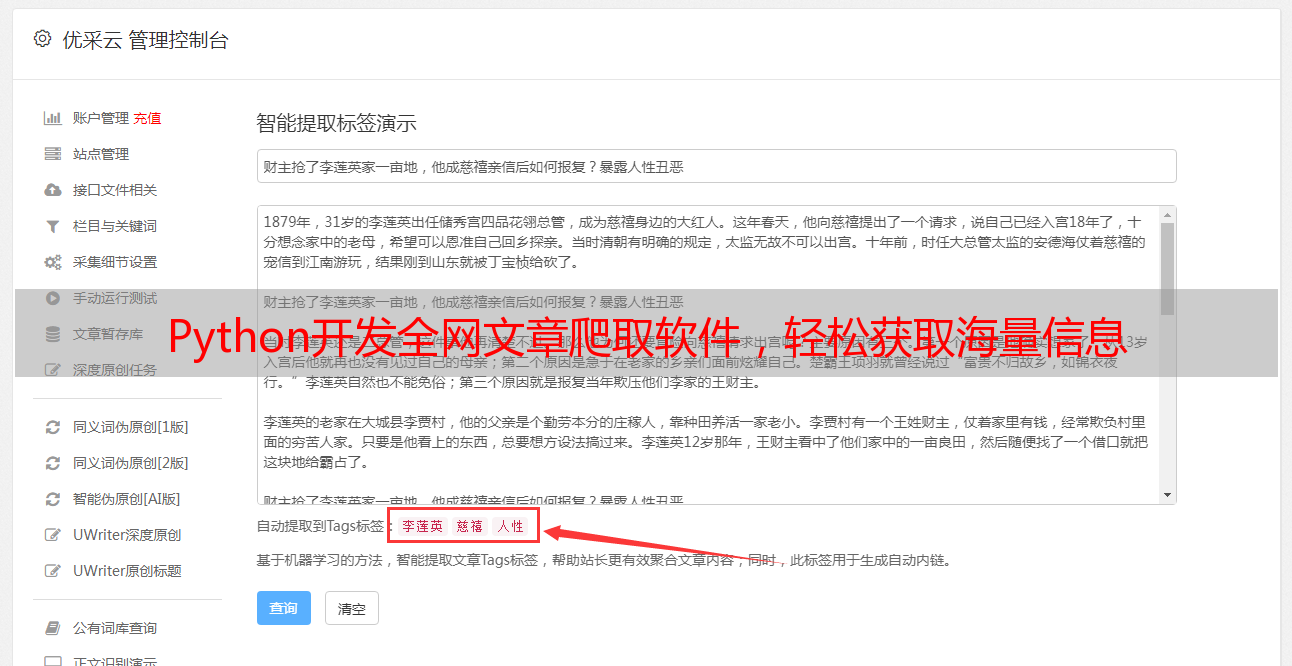Python开发全网文章爬取软件,轻松获取海量信息
优采云 发布时间: 2023-03-30 14:20想要获取某个领域的所有文章?或者想要对竞争对手进行分析?那么,一款优秀的爬虫软件就是你不可或缺的利器。本文将为你介绍一款能够爬取全网文章的软件,并且提供详细的使用教程。
1.软件简介
该软件名为“全网文章爬虫”,是一款基于Python语言开发的爬虫程序。该程序具有以下特点:
-可以自定义抓取网站;
-支持多线程抓取;
-可以设置抓取频率;
-可以自动去重;
-支持多种数据存储方式。
2.程序安装
首先,需要安装Python环境。建议使用Python 3.x版本。然后,在命令行中输入以下命令安装所需库:
pip install requests beautifulsoup4 lxml
3.网站分析
在开始编写代码之前,需要先对目标网站进行分析。比如,我们要爬取“优采云”的所有文章,那么需要了解其网页结构和URL规则。通过分析,可以得到以下信息:
-文章列表页:https://www.ucaiyun.com/article/index.html
-文章详情页:https://www.ucaiyun.com/article/xxxx.html
其中,xxxx为文章的ID。我们可以通过遍历文章列表页,获取每篇文章的ID,再通过拼接URL地址,获取每篇文章的详情页。
4.程序编写
接下来,就可以开始编写程序了。代码如下:
python
import requests
from bs4 import BeautifulSoup
import time
import os
#设置请求头
headers ={
'User-Agent':'Mozilla/5.0(Windows NT 10.0; Win64; x64) AppleWebKit/537.36 (KHTML, like Gecko) Chrome/58.0.3029.110 Safari/537.3'}
#目标网站064275bddfc65e97d43487120127d37e_url ='https://www.ucaiyun.com/article/'
#存储路径
save_path ='./articles/'
#创建存储目录
if not os.path.exists(save_path):
os.makedirs(save_path)
#获取文章ID列表
def get_article_ids():
article_ids =[]
for i in range(1, 11):
url ='https://www.ucaiyun.com/article/index.html?71860c77c6745379b0d44304d66b6a13={}'.format(i)
response = requests.get(url, headers=headers)
soup = BeautifulSoup(response.text,'lxml')
articles = soup.find_all('div', class_='item')
for article in articles:
article_id = article.get('data-id')
if article_id:
article_ids.append(article_id)
return article_ids
#获取文章内容并保存到本地
def get_article_content(article_id):
url = base_url + article_id +'.html'
response = requests.get(url, headers=headers)
soup = BeautifulSoup(response.text,'lxml')
title = soup.find('h1', class_='title').get_text().strip()
content = soup.find('div', class_='content').get_text().strip()
file_path = os.path.join(save_path, article_id +'.txt')
with open(file_path,'w', encoding='utf-8') as f:
f.write(title +'\n\n'+ content)
#爬取主程序
def main():
article_ids = get_article_ids()
for article_id in article_ids:
get_article_content(article_id)
time.sleep(1)
if __name__=='__main__':
main()
代码中,我们首先通过get_article_ids()函数获取所有文章的ID列表,然后遍历列表,通过get_article_content()函数获取每篇文章的标题和内容,并保存到本地。
5.程序运行
将程序保存为article_spider.py文件,然后在命令行中运行以下命令:
python article_spider.py
程序开始爬取文章,并将结果保存到./articles/目录下。
6.数据存储
除了保存到本地文本文件外,我们还可以将数据存储到数据库中。比如,使用MySQL数据库。具体实现方法可以参考以下代码:
python
import pymysql
#数据库连接信息
db_config ={
'host':'localhost',
'user':'root',
'password':'123456',
'database':'test',
}
#获取数据库连接
def get_db_conn():
conn = pymysql.connect(**db_config)
return conn
#插入数据到数据库中
def insert_to_db(article_id, title, content):
conn = get_db_conn()
cursor = conn.cursor()
sql ="insert into articles(article_id, title, content) values(%s,%s,%s)"
cursor.execute(sql,(article_id, title, content))fca655e5dcb5b4b537c12ae568d6e437.commit()
cursor.close()fca655e5dcb5b4b537c12ae568d6e437.close()
#获取文章内容并保存到数据库
def get_article_content(article_id):
url = base_url + article_id +'.html'
response = requests.get(url, headers=headers)
soup = BeautifulSoup(response.text,'lxml')
title = soup.find('h1', class_='title').get_text().strip()
content = soup.find('div', class_='content').get_text().strip()
insert_to_db(article_id, title, content)
#爬取主程序
def main():
article_ids = get_article_ids()
for article_id in article_ids:
get_article_content(article_id)
time.sleep(1)
通过以上代码,我们可以将文章内容存储到MySQL数据库中。
7.程序优化
为了避免被目标网站封IP,我们需要进行一些优化。比如,设置请求头、设置请求频率、使用代理IP等。具体实现方法可以参考以下代码:
python
import requests
from bs4 import BeautifulSoup
import time
import os
#设置请求头和代理IP
headers ={
'User-Agent':'Mozilla/5.0(Windows NT 10.0; Win64; x64) AppleWebKit/537.36 (KHTML, like Gecko) Chrome/58.0.3029.110 Safari/537.3'}
proxies ={
'http':'http://127.0.0.1:8888',
'https':'http://127.0.0.1:8888',
}
#目标网站064275bddfc65e97d43487120127d37e_url ='https://www.ucaiyun.com/article/'
#存储路径
save_path ='./articles/'
#创建存储目录
if not os.path.exists(save_path):
os.makedirs(save_path)
#获取文章ID列表
def get_article_ids():
article_ids =[]
for i in range(1, 11):
url ='https://www.ucaiyun.com/article/index.html?71860c77c6745379b0d44304d66b6a13={}'.format(i)
response = requests.get(url, headers=headers, proxies=proxies)
soup = BeautifulSoup(response.text,'lxml')
articles = soup.find_all('div', class_='item')
for article in articles:
article_id = article.get('data-id')
if article_id:
article_ids.append(article_id)
time.sleep(1)
return article_ids
#获取文章内容并保存到本地
def get_article_content(article_id):
url = base_url + article_id +'.html'
response = requests.get(url, headers=headers, proxies=proxies)
soup = BeautifulSoup(response.text,'lxml')
title = soup.find('h1', class_='title').get_text().strip()
content = soup.find('div', class_='content').get_text().strip()
file_path = os.path.join(save_path, article_id +'.txt')
with open(file_path,'w', encoding='utf-8') as f:
f.write(title +'\n\n'+ content)
time.sleep(1)
#爬取主程序
def main():
article_ids = get_article_ids()
for article_id in article_ids:
get_article_content(article_id)
if __name__=='__main__':
main()
通过以上优化,可以有效避免被目标网站封IP的情况。
8.总结
通过本文的介绍,相信大家已经了解了如何使用Python编写一个全网文章爬虫程序。当然,爬虫程序只是工具,我们需要合理使用,遵守相关法律法规和道德规范。同时,我们也可以将爬虫程序应用到实际工作中,比如抓取竞争对手的文章进行分析,或者抓取某个领域的所有文章进行数据挖掘等。最后,希望大家能够根据自己的实际需求进行改进和优化,发挥爬虫程序的最大价值。