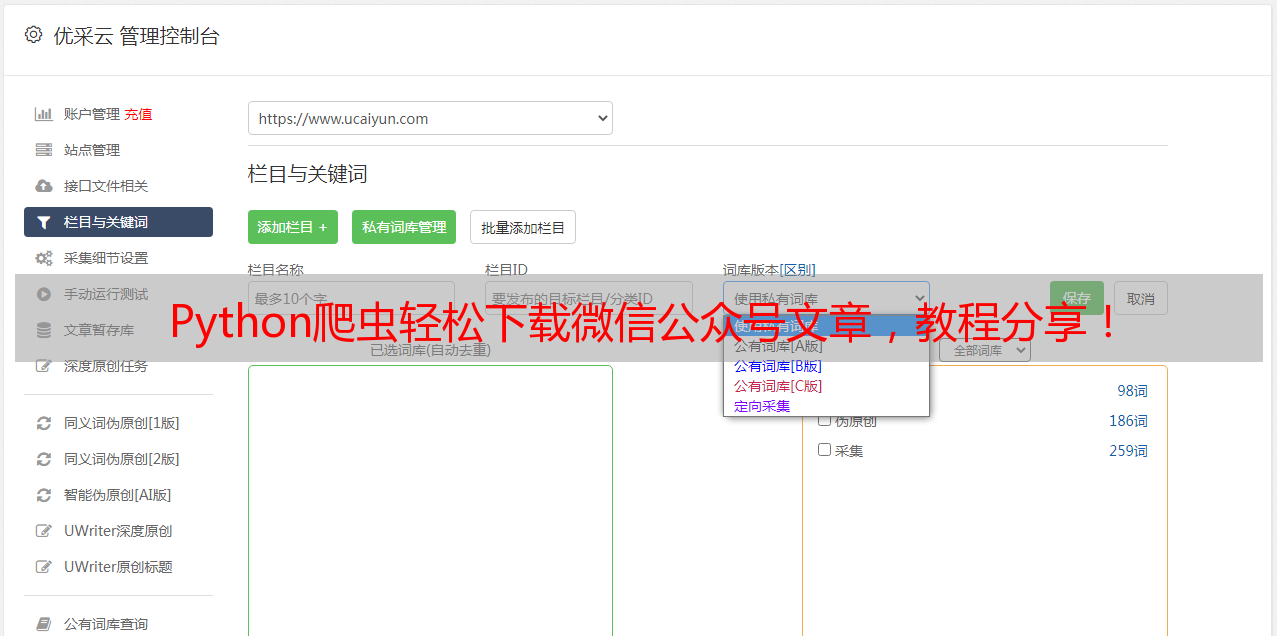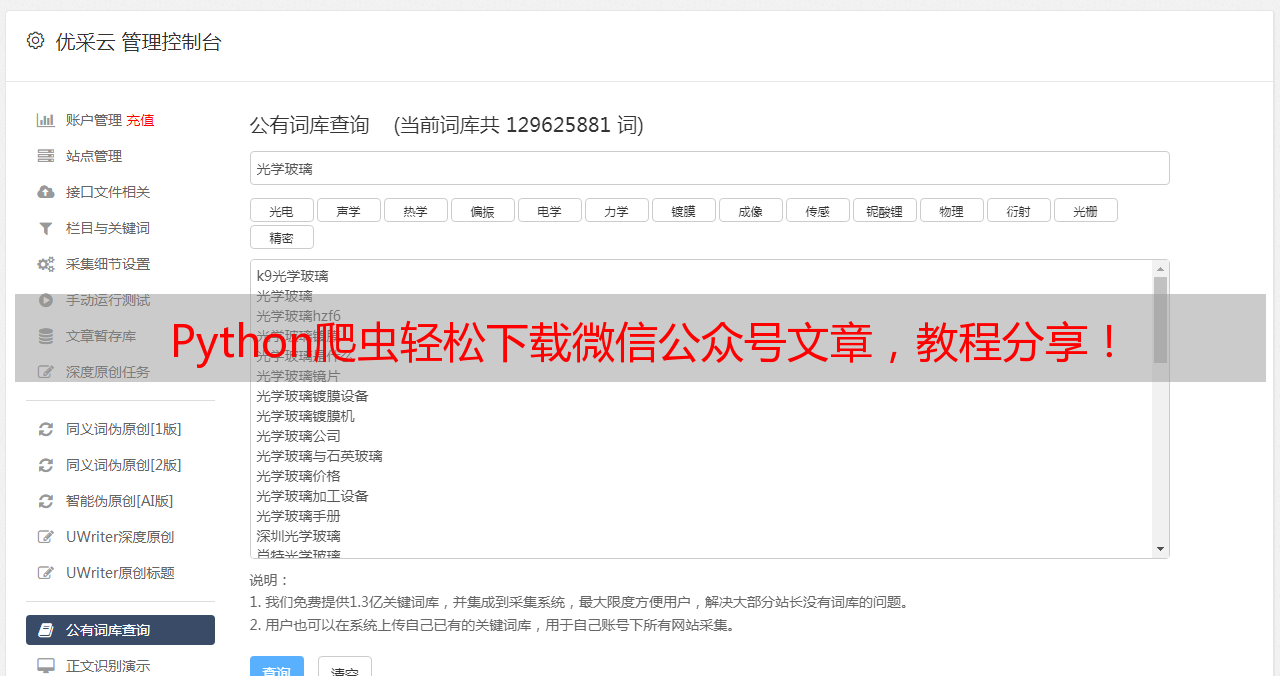Python爬虫轻松下载微信公众号文章,教程分享!
优采云 发布时间: 2023-03-28 11:22微信公众号是现在很多人获取信息的主要途径,但是有时候我们需要离线阅读或者保存一些文章,但微信并没有提供下载功能。那么怎么办呢?今天就来介绍一种方法,使用Python爬虫来下载微信公众号文章。
1.获取文章链接
首先我们需要获取文章的链接,可以通过在浏览器中打开文章后复制链接来实现,也可以使用Python爬虫从公众号历史消息页面获取。这里介绍第二种方法。
代码如下:
import requests
from bs4 import BeautifulSoup
url ='https://mp.weixin.qq.com/mp/profile_ext?action=home&__biz=MzAxNjM4MDI1NQ==&scene=124#wechat_redirect'
headers ={
'User-Agent':'Mozilla/5.0(Windows NT 10.0; Win64; x64) AppleWebKit/537.36 (KHTML, like Gecko) Chrome/58.0.3029.110 Safari/537.3'}
res = requests.get(url, headers=headers)
soup = BeautifulSoup(res.text,'html.parser')
titles = soup.select('a[data-type="appmsg"]')
for title in titles:
print(title['href'])
这段代码会输出该公众号所有文章的链接。
2.下载文章内容
获取到文章链接后,我们就可以使用Python来下载文章内容了。这里我们使用requests库和BeautifulSoup库来实现。
代码如下:
import requests
from bs4 import BeautifulSoup
url ='https://mp.weixin.qq.com/s?__biz=MzAxNjM4MDI1NQ==&mid=2651758936&idx=1&sn=7b5e2af8d7c0b1c90f7a5d5c9d7d9f0e&chksm=80bb3a3cb7ccb32a084c5f0fb431f56cfcb24a6e13f34c91b1a2ae2d4d6e4e4a3aa19ad3f4ea&scene=27#wechat_redirect'
headers ={
'User-Agent':'Mozilla/5.0(Windows NT 10.0; Win64; x64) AppleWebKit/537.36 (KHTML, like Gecko) Chrome/58.0.3029.110 Safari/537.3'}
res = requests.get(url, headers=headers)
soup = BeautifulSoup(res.text,'html.parser')
title = soup.select('#activity-name')[0].text.strip()
content = soup.select('#js_content')[0].prettify()
with open(title +'.html','w', encoding='utf-8') as f:
f.write(content)
这段代码会将文章内容保存为HTML文件,并以文章标题命名。
3.批量下载文章
如果需要下载该公众号所有文章,我们可以将第一步获取链接和第二步下载内容的代码整合起来,实现批量下载。
代码如下:
import requests
from bs4 import BeautifulSoup
url ='https://mp.weixin.qq.com/mp/profile_ext?action=home&__biz=MzAxNjM4MDI1NQ==&scene=124#wechat_redirect'
headers ={
'User-Agent':'Mozilla/5.0(Windows NT 10.0; Win64; x64) AppleWebKit/537.36 (KHTML, like Gecko) Chrome/58.0.3029.110 Safari/537.3'}
res = requests.get(url, headers=headers)
soup = BeautifulSoup(res.text,'html.parser')
titles = soup.select('a[data-type="appmsg"]')
for title in titles:
url = title['href']
res = requests.get(url, headers=headers)
soup = BeautifulSoup(res.text,'html.parser')
title = soup.select('#activity-name')[0].text.strip()
content = soup.select('#js_content')[0].prettify()
with open(title +'.html','w', encoding='utf-8') as f:
f.write(content)
这段代码会将该公众号所有文章内容保存到本地。
4.避免被封禁
使用Python爬虫下载微信公众号文章需要注意避免被封禁。可以通过设置请求头信息、设置代理IP等方式来降低被封禁的风险。
5.总结
通过使用Python爬虫来下载微信公众号文章,可以方便地获取到文章内容并进行离线阅读和保存。但需要注意避免被封禁的问题。
本文介绍了如何获取文章链接、下载文章内容和批量下载文章,并提供了避免被封禁的方法。希望本文能对大家有所帮助。