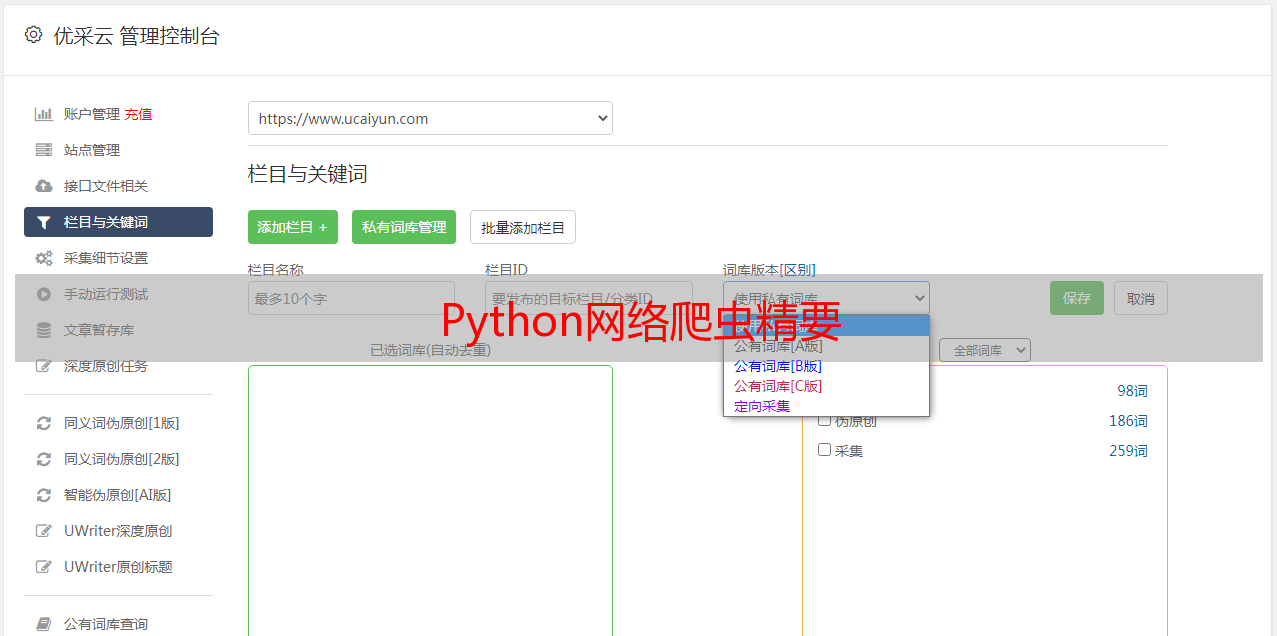Python网络爬虫精要
优采云 发布时间: 2022-06-03 21:19Python网络爬虫精要
目的
学习如何从互联网上获取数据。数据科学必须掌握的技能之一。
本文所用到的第三方库如下: requests, parsel, selenium
requests负责向网页发送HTTP请求并得到响应,parsel负责解析响应字符串,selenium负责JavaScript的渲染。
网络爬虫是什么
网络爬虫是一种按照一定的规则,自动地抓取网站信息的程序或者脚本。
如何爬取网站信息
写爬虫之前,我们必须确保能够爬取目标网站的信息。
不过在此之前必须弄清以下三个问题:
网站是否已经提供了api
网站是静态的还是动态的
网站是否有反爬的对策
情形1:开放api的网站
一个网站倘若开放了api,那你就可以直接GET到它的json数据。
比如xkcd的about页就提供了api供你下载
import requests<br style="box-sizing: border-box;font-size: inherit;color: inherit;line-height: inherit;word-wrap: inherit !important;word-break: inherit !important;" />requests.get('https://xkcd.com/614/info.0.json').json()<br style="box-sizing: border-box;font-size: inherit;color: inherit;line-height: inherit;word-wrap: inherit !important;word-break: inherit !important;" />
那么如何判断一个网站是否开放api呢?有3种方法:
在站内寻找api入口
用搜索引擎搜索“某网站 api”
抓包。有的网站虽然用到了ajax(比如果壳网的瀑布流文章),但是通过抓包还是能够获取XHR里的json数据的。
怎么抓包:F12 - Network - F5刷新即可 | 或者用fiddle等工具也可以
情形2:不开放api的网站
如果此网站是静态页面,那么你就可以用requests库发送请求,再用HTML解析库(lxml、parsel等)来解析响应的text
解析库强烈推荐parsel,不仅语法和css选择器类似,而且速度也挺快,Scrapy用的就是它。
你需要了解一下css选择器的语法(xpath也行),并且学会看网页的审查元素。
比如获取konachan的所有原图链接
from parsel import Selector<br style="box-sizing: border-box;font-size: inherit;color: inherit;line-height: inherit;word-wrap: inherit !important;word-break: inherit !important;" />res = requests.get('https://konachan.com/post')<br style="box-sizing: border-box;font-size: inherit;color: inherit;line-height: inherit;word-wrap: inherit !important;word-break: inherit !important;" />tree = Selector(text=res.text)<br style="box-sizing: border-box;font-size: inherit;color: inherit;line-height: inherit;word-wrap: inherit !important;word-break: inherit !important;" />imgs = tree.css('a.directlink::attr(href)').extract()<br style="box-sizing: border-box;font-size: inherit;color: inherit;line-height: inherit;word-wrap: inherit !important;word-break: inherit !important;" />
如果此网站是动态页面,先用selenium来渲染JS,再用HTML解析库来解析driver的page_source。
比如获取hitomi.la的数据(这里把chrome设置成了无头模式)
from selenium import webdriver<br style="box-sizing: border-box;font-size: inherit;color: inherit;line-height: inherit;word-wrap: inherit !important;word-break: inherit !important;" />options = webdriver.ChromeOptions()<br style="box-sizing: border-box;font-size: inherit;color: inherit;line-height: inherit;word-wrap: inherit !important;word-break: inherit !important;" />options.add_argument('--headless')<br style="box-sizing: border-box;font-size: inherit;color: inherit;line-height: inherit;word-wrap: inherit !important;word-break: inherit !important;" />driver = webdriver.Chrome(options=options)<br style="box-sizing: border-box;font-size: inherit;color: inherit;line-height: inherit;word-wrap: inherit !important;word-break: inherit !important;" />driver.get('https://hitomi.la/type/gamecg-all-1.html')<br style="box-sizing: border-box;font-size: inherit;color: inherit;line-height: inherit;word-wrap: inherit !important;word-break: inherit !important;" />tree = Selector(text=driver.page_source)<br style="box-sizing: border-box;font-size: inherit;color: inherit;line-height: inherit;word-wrap: inherit !important;word-break: inherit !important;" />gallery_content = tree.css('.gallery-content > div')<br style="box-sizing: border-box;font-size: inherit;color: inherit;line-height: inherit;word-wrap: inherit !important;word-break: inherit !important;" />
情形3:反爬的网站
目前的反爬策略常见的有:验证码、登录、封ip等。
验证码:利用打码平台破解(如果硬上的话用opencv或keras训练图)
登录:利用requests的post或者selenium模拟用户进行模拟登陆
封ip:买些代理ip(免费ip一般都不管用),requests中传入proxies参数即可
其他防反爬方法:伪装User-Agent,禁用cookies等
推荐用fake-useragent来伪装User-Agent
from fake_useragent import UserAgent<br style="box-sizing: border-box;font-size: inherit;color: inherit;line-height: inherit;word-wrap: inherit !important;word-break: inherit !important;" />headers = {'User-Agent': UserAgent().random}<br style="box-sizing: border-box;font-size: inherit;color: inherit;line-height: inherit;word-wrap: inherit !important;word-break: inherit !important;" />res = requests.get(url, headers=headers)<br style="box-sizing: border-box;font-size: inherit;color: inherit;line-height: inherit;word-wrap: inherit !important;word-break: inherit !important;" />
如何编写结构化的爬虫
如果能成功地爬取网站信息,那么你已经成功了一大半。
其实爬虫的架构很简单,无非就是创造一个tasklist,对tasklist里的每一个task调用crawl函数。
大多数网页的url构造都是有规律的,你只需根据它用列表推倒式来构造出tasklist对于那些url不变的动态网页,先考虑抓包,不行再用selenium点击下一页
如果追求速度的话,可以考虑用concurrent.futures或者asyncio等库。
import requests<br style="box-sizing: border-box;font-size: inherit;color: inherit;line-height: inherit;word-wrap: inherit !important;word-break: inherit !important;" />from parsel import Selector<br style="box-sizing: border-box;font-size: inherit;color: inherit;line-height: inherit;word-wrap: inherit !important;word-break: inherit !important;" />from concurrent import futures<br style="box-sizing: border-box;font-size: inherit;color: inherit;line-height: inherit;word-wrap: inherit !important;word-break: inherit !important;" /><br style="box-sizing: border-box;font-size: inherit;color: inherit;line-height: inherit;word-wrap: inherit !important;word-break: inherit !important;" />domain = 'https://www.doutula.com'<br style="box-sizing: border-box;font-size: inherit;color: inherit;line-height: inherit;word-wrap: inherit !important;word-break: inherit !important;" /><br style="box-sizing: border-box;font-size: inherit;color: inherit;line-height: inherit;word-wrap: inherit !important;word-break: inherit !important;" />def crawl(url):<br style="box-sizing: border-box;font-size: inherit;color: inherit;line-height: inherit;word-wrap: inherit !important;word-break: inherit !important;" /> res = requests.get(url)<br style="box-sizing: border-box;font-size: inherit;color: inherit;line-height: inherit;word-wrap: inherit !important;word-break: inherit !important;" /> tree = Selector(text=res.text)<br style="box-sizing: border-box;font-size: inherit;color: inherit;line-height: inherit;word-wrap: inherit !important;word-break: inherit !important;" /> imgs = tree.css('img.lazy::attr(data-original)').extract()<br style="box-sizing: border-box;font-size: inherit;color: inherit;line-height: inherit;word-wrap: inherit !important;word-break: inherit !important;" /> # save the imgs ...<br style="box-sizing: border-box;font-size: inherit;color: inherit;line-height: inherit;word-wrap: inherit !important;word-break: inherit !important;" /><br style="box-sizing: border-box;font-size: inherit;color: inherit;line-height: inherit;word-wrap: inherit !important;word-break: inherit !important;" />if __name__ == '__main__':<br style="box-sizing: border-box;font-size: inherit;color: inherit;line-height: inherit;word-wrap: inherit !important;word-break: inherit !important;" /> tasklist = [f'{domain}/article/list/?page={i}' for i in range(1, 551)]<br style="box-sizing: border-box;font-size: inherit;color: inherit;line-height: inherit;word-wrap: inherit !important;word-break: inherit !important;" /> with futures.ThreadPoolExecutor(50) as executor:<br style="box-sizing: border-box;font-size: inherit;color: inherit;line-height: inherit;word-wrap: inherit !important;word-break: inherit !important;" /> executor.map(crawl, tasklist)<br style="box-sizing: border-box;font-size: inherit;color: inherit;line-height: inherit;word-wrap: inherit !important;word-break: inherit !important;" />
数据存储的话,看你的需求,一般都是存到数据库中,只要熟悉对应的驱动即可。
常用的数据库驱动有:pymysql(MySQL),pymongo(MongoDB)
如果你需要框架的话
文章读到这里,你应该对爬虫的基本结构有了一个清晰的认识,这时你可以去上手框架了。
轻量级框架(looter):
工业级框架(scrapy):
点击这里参与Python编程学习
本文作者
♚
alphardex,Pythonista && Otaku,努力转行中的一位测绘人员。
地址:/people/ban-zai-liu-shang
投稿邮箱:
欢迎点击申请
Python中文社区作为一个去中心化的全球技术社区,以成为全球20万Python中文开发者的精神部落为愿景,目前覆盖各大主流媒体和协作平台,与阿里、腾讯、百度、微软、亚马逊、开源中国、CSDN等业界知名公司和技术社区建立了广泛的联系,拥有来自十多个国家和地区数万名登记会员,会员来自以*敏*感*词*部、工信部、清华大学、北京大学、北京邮电大学、中国人民银行、中科院、中金、华为、BAT、谷歌、微软等为代表的政府机关、科研单位、金融机构以及海内外知名公司,全平台近20万开发者关注。